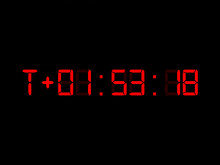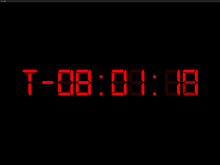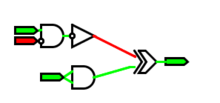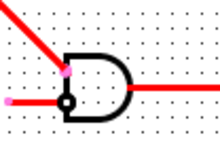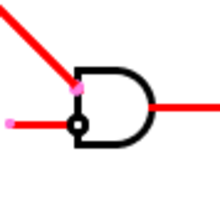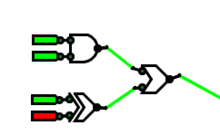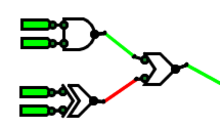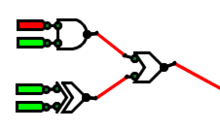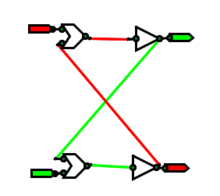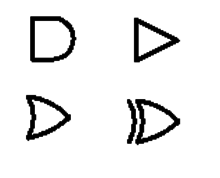Calendarer!
By Ben Nitkin on
It's been a long time since I've written here. Nine weeks interning, two weeks in Colorado and three weeks camping put me away from this site for a while. I've made many things between then and now, and now I can write about it! On to the projects.
As the school year began, I found myself frustrated with scheduling. My schedule is simple enough. I plugged it into my calendar, memorized it, and voila. (Except that I keep going to the wrong room. Someone put one of my SparkE classes on the CivE floor.)
But, I'm living in a house with a few others and want to keep track of their schedules, too. I want to know when they'll be free for events and whatnot.