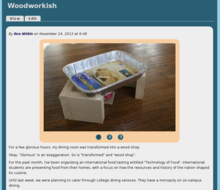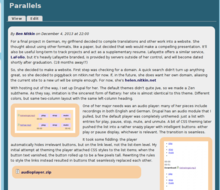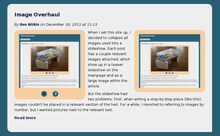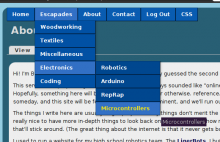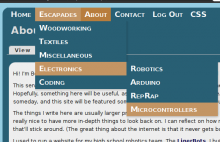Image Overhaul
By Ben Nitkin on
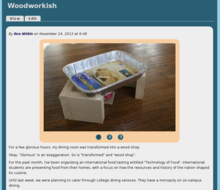 When I set this site up, I decided to collapse all images used into a slideshow. Each post has a couple relevant images attached, which show up in a teaser slideshow on the mainpage and as a large image within the article.
When I set this site up, I decided to collapse all images used into a slideshow. Each post has a couple relevant images attached, which show up in a teaser slideshow on the mainpage and as a large image within the article.
But the slideshow had two problems. First, when writing a step-by-step piece (like this), images couldn't be placed in a relevant section of the text. For a while, I resorted to referring to images by number, but I wanted pictures next to the relevant text.